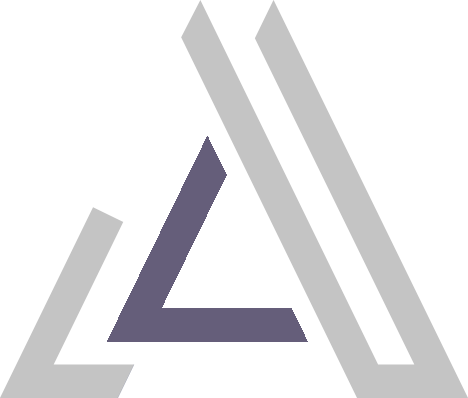I have always had an Adobe CC account through my employer. Currently this is not the case so I have been looking around at different (free) and low cost options. I am discovering that most things can get done with pretty basic functionality but I am so used to how things look and feel in something like Photoshop, it took me awhile to find alternatives that suits me. I have switched to a Mac years ago, so these are applications for MacOS.
Photoshop Alternative:
This is obviously the most important. I tried just about everything available and, for me, I liked the price point and functionality of Acorn. It has just the right amount of functionality without me having to learn a new robust application. A lot of web development is resizing images and making minor adjustments, this fits in fine for my workflow. Yet still powerful enough if I have to dive into something more complex.
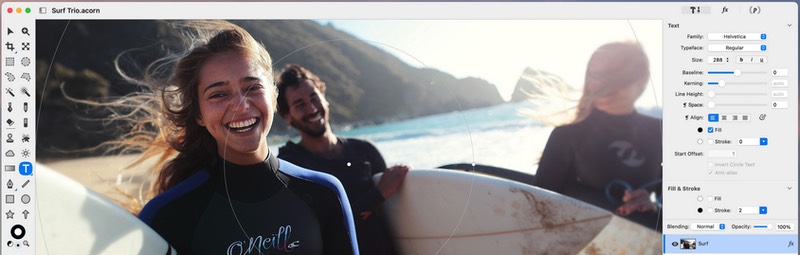
Illustrator Alternative:
Using illustrator in web development can sometimes be overkill. Mainly used for creating or editing logos, or symbols and such. Boxy SVG is perfect for this sort of work as you can quickly modify the elements similar to Illustrator or inside a code view. Plus it comes with some great added generators. For $19, This does most of what I needed Illustrator to do. A runner up is Inkspace, I just thought Boxy is more suitable to web development.
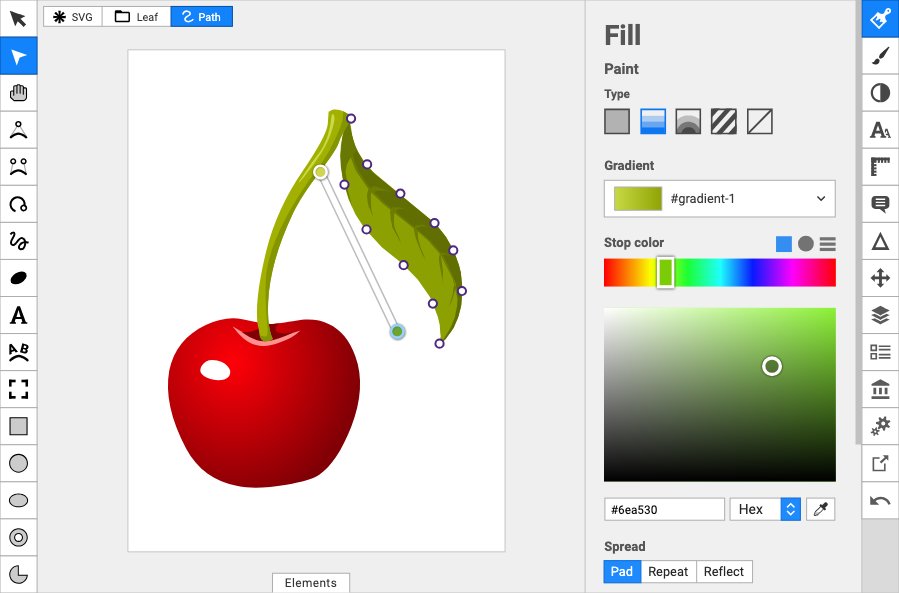
Image Optimization:
This has been around for awhile. I believe there is a similarly named paid app, but this is completely free for the mac. ImageOptim
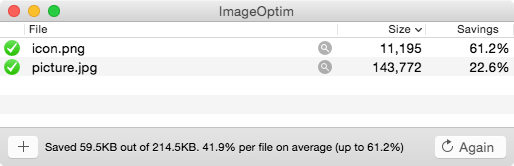
Video:
There are many alternatives that a Mac user to replace Premiere. From iMovie for simple edits to Davinci Resolve. A lot of times I am simply making a 4K video more manageable to upload to Vimeo. So I use an old favorite in Handbrake.
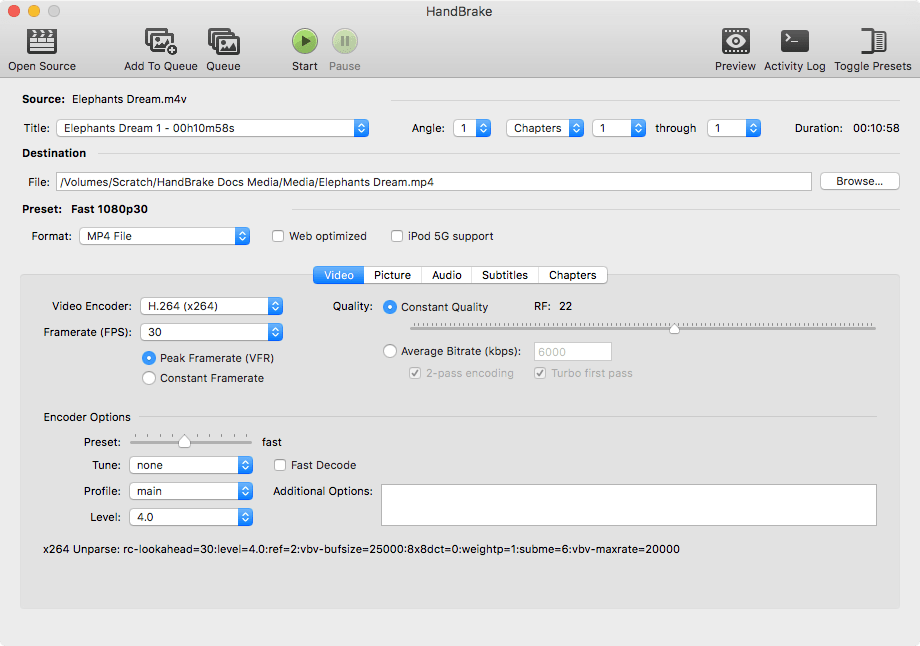
The rest of my workflow is carried out with VS Code, Local by Flywheel, SQL Pro, GitHub Desktop and VS Code for the Web.